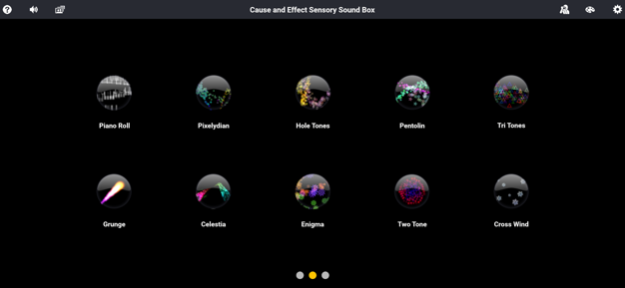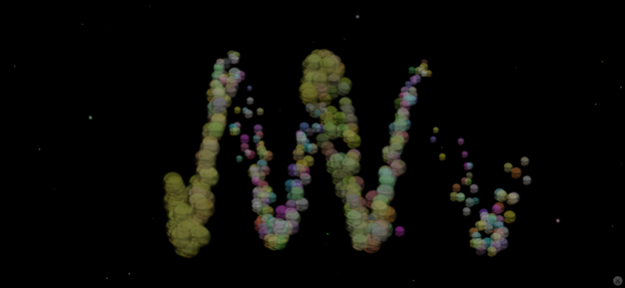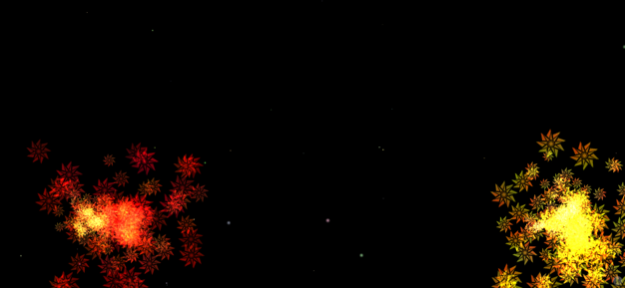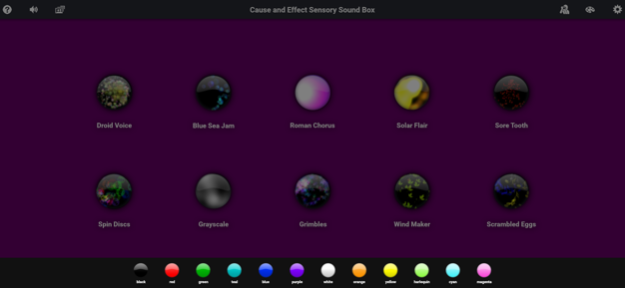Sensory Sound Box 5.0
Continue to app
Paid Version
Publisher Description
Popular app for developing cause and effect touch skills, simple musical sound play and sensory integration support.
Cause and Effect Sensory Sound Box is a developmental touch skills app. It was made for teenagers with complex learning needs including autism and visual impairment.
Sound Box is also a popular choice for parents of young toddlers without special needs who are beginning to explore touchscreen phones and tablets.
Each of the twenty-four scenes plays a continuous sound which changes it's pitch or intensity as one or two fingers move around the screen. Colourful abstract animations appropriate for any age-group complement the sounds closely.
Several colour palettes including high contrast variations for visually impaired users are provided. Background images can be customised and a live video feed from either camera can be shown behind the animations.
The app also supports touch-free play for cause and effect switch access, single tap and sound activation switch control using the microphone.
For more information on setting up your Bluetooth Switch or Keyboard see the information at the bottom of the Developer Website page.
Jul 21, 2019
Version 5.0
Extra scenes, two-finger support, updates for iOS 12 and new devices
About Sensory Sound Box
Sensory Sound Box is a paid app for iOS published in the Action list of apps, part of Games & Entertainment.
The company that develops Sensory Sound Box is Cognable. The latest version released by its developer is 5.0.
To install Sensory Sound Box on your iOS device, just click the green Continue To App button above to start the installation process. The app is listed on our website since 2019-07-21 and was downloaded 36 times. We have already checked if the download link is safe, however for your own protection we recommend that you scan the downloaded app with your antivirus. Your antivirus may detect the Sensory Sound Box as malware if the download link is broken.
How to install Sensory Sound Box on your iOS device:
- Click on the Continue To App button on our website. This will redirect you to the App Store.
- Once the Sensory Sound Box is shown in the iTunes listing of your iOS device, you can start its download and installation. Tap on the GET button to the right of the app to start downloading it.
- If you are not logged-in the iOS appstore app, you'll be prompted for your your Apple ID and/or password.
- After Sensory Sound Box is downloaded, you'll see an INSTALL button to the right. Tap on it to start the actual installation of the iOS app.
- Once installation is finished you can tap on the OPEN button to start it. Its icon will also be added to your device home screen.